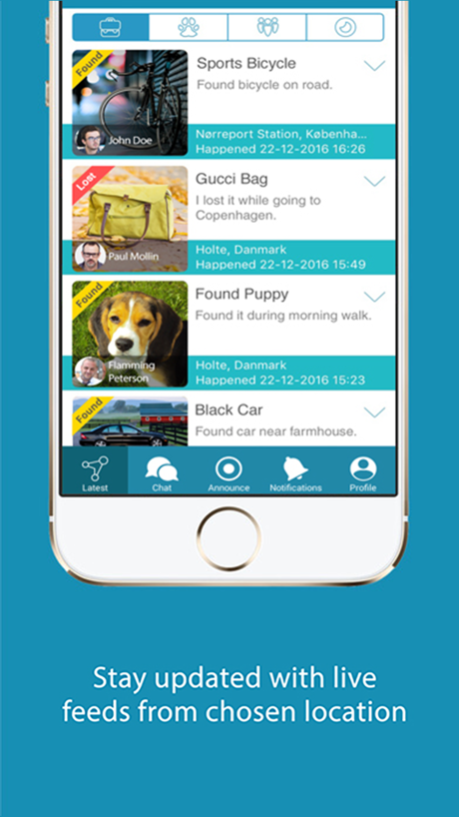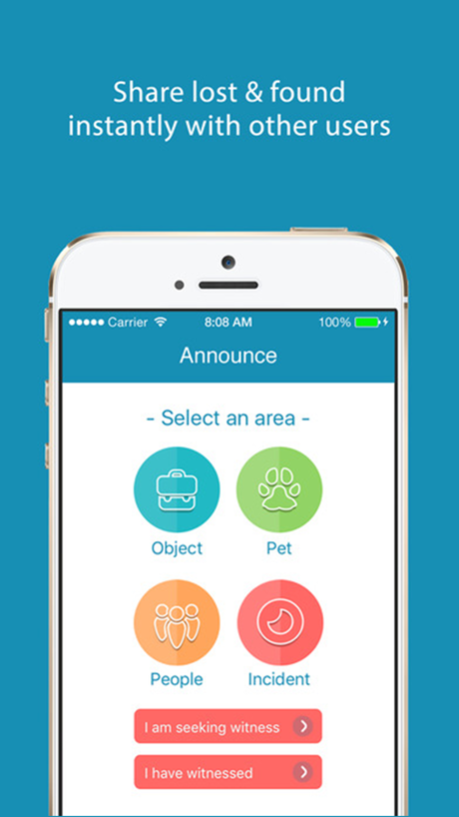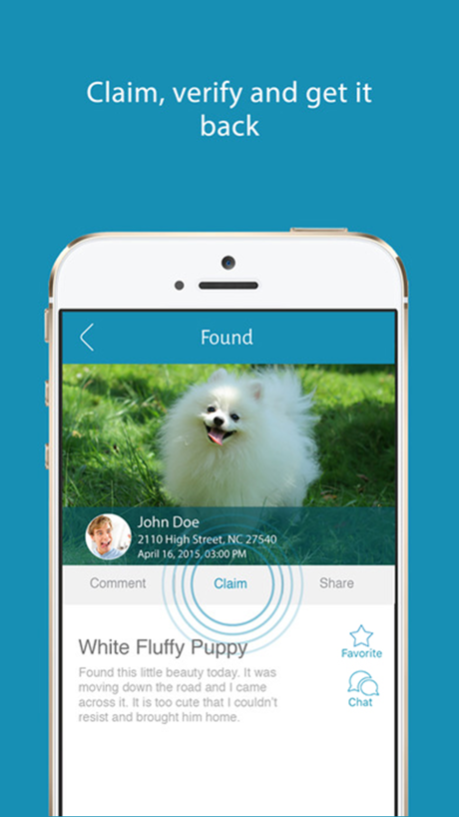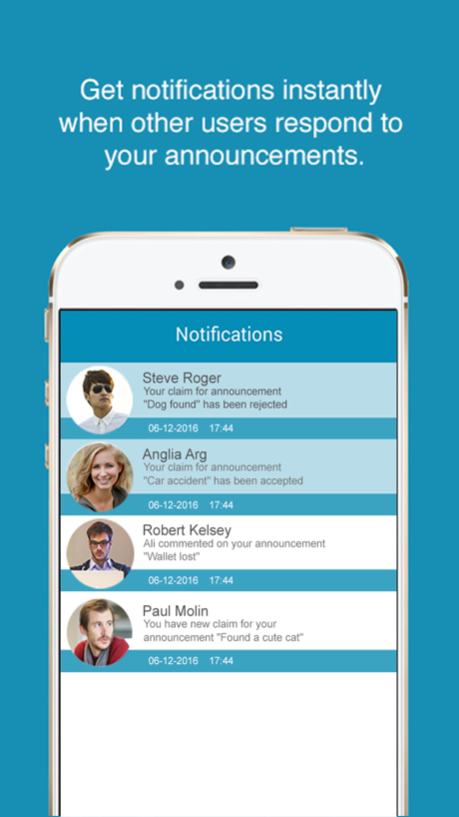CrowdEyes 1.0.8
Continue to app
Free Version
Publisher Description
At CrowdEyes, we take it seriously when you lose or find something on your way.
With our service, it has become faster and easier to create an announcement that quickly can reach others in the same area as yourself. If you lose your bike, bag, dog disappears or see someone or something left behind, you can now quickly and easily announce for it with CrowdEyes, in a safe and efficient manner.
It’s easy. Get help and help each other anytime, anywhere and on any smartphone.
When misfortune strikes, you can quickly move on with the help of CrowdEyes.
Create: Create an announcement within the categories; Object, Pet, Person or Event.
Share: Share your announcement with other Crowd Eyes users in your area and your friends via Facebook, e-mail, twitter or text.
Chat: Chat safely with the person who has found or owns and make arrangements on how to make the hand over.
Hand over: Arrange hand over and end the case.
With CrowdEyes you can:
- Create an announcement
- Search for specific announcement / theme
- Share the announcement via Facebook, Twitter, Email or Text
- Comment publicly on announcement
- Communicate privately with other users via Chat
- Favor an announcement to follow it
- Get notifications on the development and changes in a specific announcement
Download now and become a member of the growing community.
The app is free for all individuals.
NB: You must enter your phone number in order to use the app.
Would you like to know more about CrowdEyes, please feel free to contact us at info@crowdeyes.com or on +45 70 22 60 42
Jun 28, 2018
Version 1.0.8
This app has been updated by Apple to display the Apple Watch app icon.
- Bug fixes and performance improvements.
About CrowdEyes
CrowdEyes is a free app for iOS published in the Chat & Instant Messaging list of apps, part of Communications.
The company that develops CrowdEyes is CrowdEyes IVS. The latest version released by its developer is 1.0.8.
To install CrowdEyes on your iOS device, just click the green Continue To App button above to start the installation process. The app is listed on our website since 2018-06-28 and was downloaded 2 times. We have already checked if the download link is safe, however for your own protection we recommend that you scan the downloaded app with your antivirus. Your antivirus may detect the CrowdEyes as malware if the download link is broken.
How to install CrowdEyes on your iOS device:
- Click on the Continue To App button on our website. This will redirect you to the App Store.
- Once the CrowdEyes is shown in the iTunes listing of your iOS device, you can start its download and installation. Tap on the GET button to the right of the app to start downloading it.
- If you are not logged-in the iOS appstore app, you'll be prompted for your your Apple ID and/or password.
- After CrowdEyes is downloaded, you'll see an INSTALL button to the right. Tap on it to start the actual installation of the iOS app.
- Once installation is finished you can tap on the OPEN button to start it. Its icon will also be added to your device home screen.